Pega Platform is changing quite frequently and so as their website. This time Pegasystems has simplified the way you download Pega Software.
Now you can download Pega PRPC software just in one single click
- Login to PDN - https://pdn.pega.com
- Hover on Support in menu bar. Now in Resources section, Click on Download Pega Software
- It will take you too downloading page. you are now just one step way from downloading.
- Click on "Downloading Personal Edition and downloading will start.
 |
| Download Pega 7.4 in single click |
This is how Pega personal Edition was downloaded previously
To download Pega PRPC personal edition, you must have account on Pega PDN website. Follow below steps to donwload Pega personal edition
- Login to PDN website i.e https://pdn.pega.com. If you don not have pdn account you can create a new account free of cost

Login to https://pdn.pga.com - After Login, Hover on "Support" in Menu.
- Click on "Download Pega"
- Click on "Next page" after accept license condition as shown in screenshots below
- Fill your User License details and in reference field you can mention the source from where you came to know about Pega. It can be your friend or collegue or you organisation in which you work
- Select the Pega Personal Edition version you want to download
- Click submit button after filling all mandatory details
In case you missed the link you can go to PDN website, Hover on Support and click My Downloads
You will get Download Software link there, This link will be valid for 15 days from the day you requested to download Pega Personal Edition
Next step is to install Pega Personal Edition in your System. Continue here to learn this installation


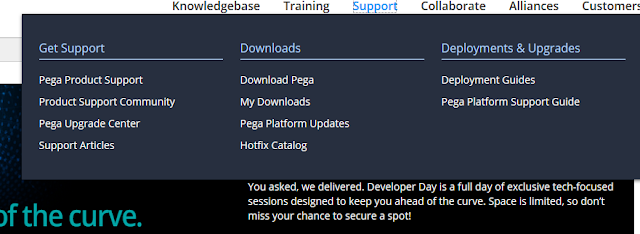




0 Comments